Third-Party Applications
Disclaimer§
Warning
Elcomplus is not responsible for any regional and other limitations applied to the functionality. To ensure availability of the function, please contact Motorola representatives in your region.
Overview§
The section is used to enable/disable third-party applications in SmartPTT.
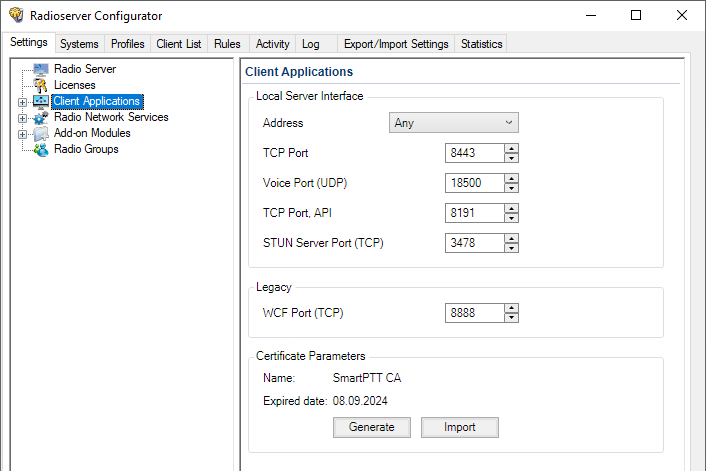
Controls and Indicators§
Description of controls and indicators available in the section is presented below.
Active§
Check box that is responsible for enabling/disabling third-party applications in the system.